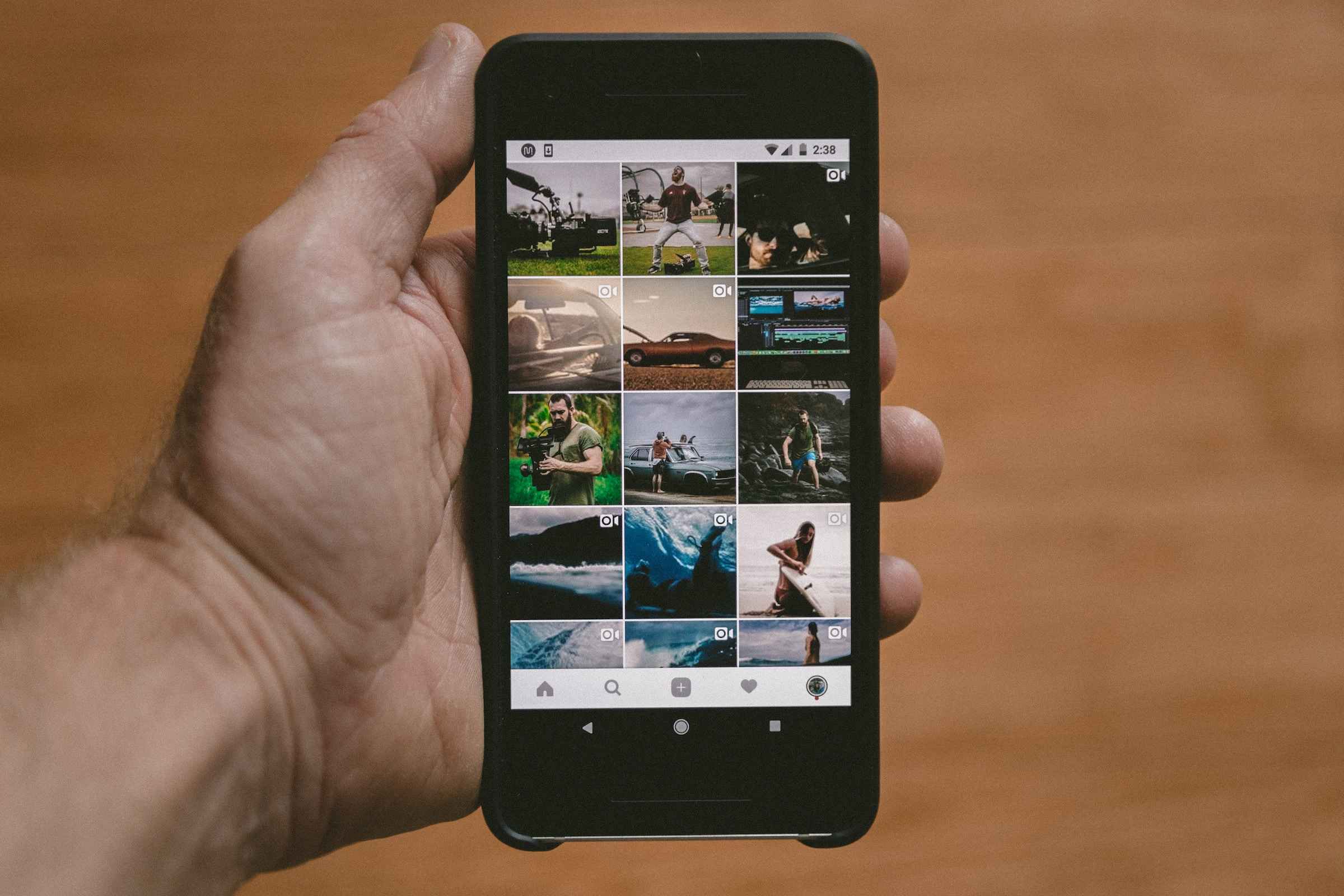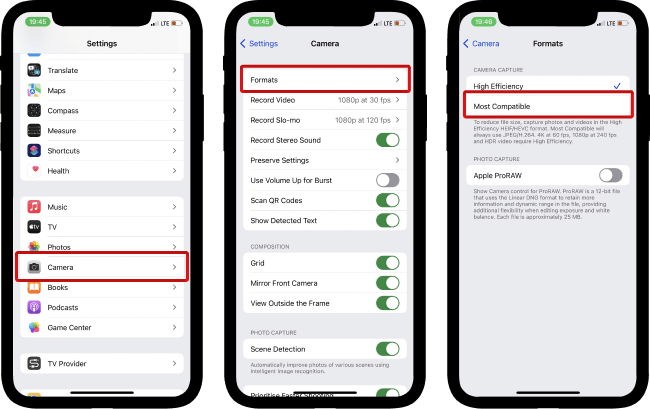What Exactly Constitutes an HEIC File and Why Does Your iPhone Opt for Them
Do HEIC files outperform other options?
Do you possess an iPhone? Have you observed that the photos stored on your device are in a distinct format known as HEIC, rather than the commonly used JPEG or PNG formats?
What exactly is the HEIC file format? Who is responsible for its creation, and when was it first introduced? What advantages does it bring, and how does it differentiate itself from other file formats?
What Constitutes the HEIC File Format?
What Is the HEIC File Type?
HEIC, which stands for High-Efficiency Image Container, is an exclusive file format developed by Apple and introduced alongside iOS 11 and macOS High Sierra in 2017. It is based on HEIF (High-Efficiency Image File), an open file format initially introduced in 2015 by the Moving Picture Experts Group (MPEG).
The primary advantage of HEIC over alternative file formats lies in its ability to store images in superior quality while consuming significantly less storage space on your device. In fact, HEIC files occupy roughly half the storage space that equivalent JPEG files do.
The pressing issue of dwindling storage capacity on iPhone devices, primarily due to the substantial space taken up by photos and videos, necessitated the shift from JPEG to HEIC as the default file format for iPhones, iPads, and Macs.
This substantial reduction in file size is made feasible through a more efficient image and video compression standard known as HEVC (High-Efficiency Video Coding), in contrast to JPEG, which employs the DCT (Discrete Cosine Transform) compression standard. HEIC images bear file extensions like .heic or .heics, akin to how JPEG images are identified by .jpg or .jpeg extensions.
Advantages of Using HEIC:
Apart from the evident reduction in file size, HEIC offers a range of advantages. It permits the capture of Live Photos on your iPhone, which are brief video clips capturing moments just before and after taking a photo.
If you are accustomed to capturing images in burst mode, HEIC facilitates the storage of multiple images within a single file, enhancing organization.
HEIC files also encompass essential metadata, such as image resolution, dimensions, camera settings, location, time of capture, and more.
Drawbacks of Using HEIC:
Despite its numerous benefits, HEIC has a noteworthy limitation – it lacks universal compatibility. This implies that if you own a device from a manufacturer other than Apple, there’s a possibility that it won’t support HEIC, making it impossible to open files shared by iPhone users.
This is why the process of transferring image files from an iPhone to an Android or Windows device can occasionally pose challenges. Fortunately, smartphones operating on more recent versions of Android (Android 10 or later) offer support for the HEIC file format.
In contrast, Windows lacks native compatibility with this file format. To open HEIC files on your Windows computer, you must either convert them to JPEG or other supported formats beforehand or install the HEIF Image Extensions app from the Microsoft Store.
It’s important to note that due to HEIC’s superior image compression, converting a HEIC image to JPEG may result in an increase in file size, potentially causing a loss of additional storage space.
Enhance Your iPhone’s Photo and Video Storage Capacity with HEIC
Unlike several Android phones that still provide a microSD slot for expandable storage, iPhones lack a dedicated microSD slot. Consequently, the finite internal storage capacity on your iPhone is all you have at your disposal. However, many Android phones continue to offer the option of expanding storage through a microSD card purchase.
Given this, Apple needed to discover a means to reduce the file size of images and videos on the iPhone in order to mitigate their impact on storage space. As explained earlier, HEIC emerged as the solution, substantially alleviating the issue of frequent storage space alerts on iPhones.